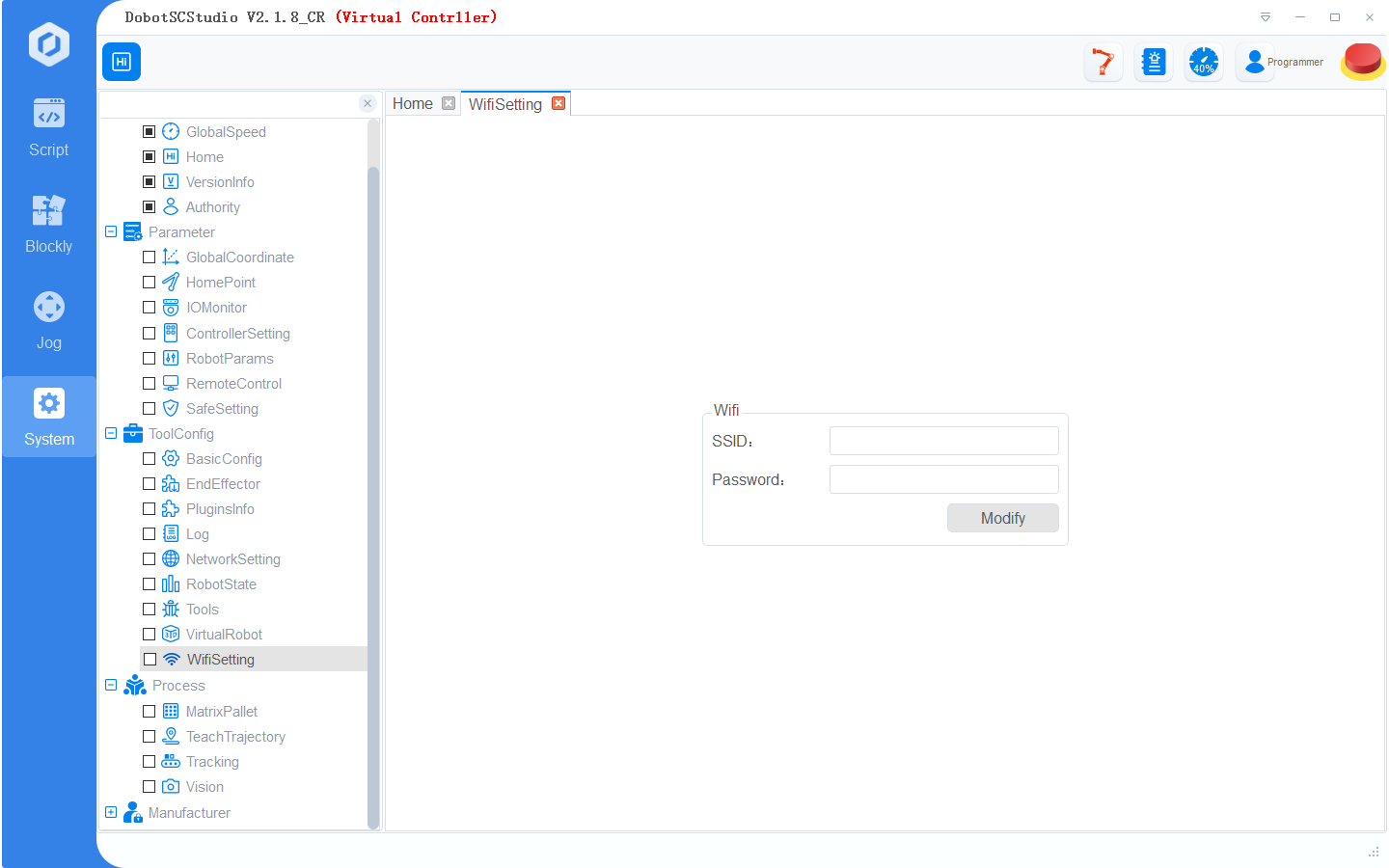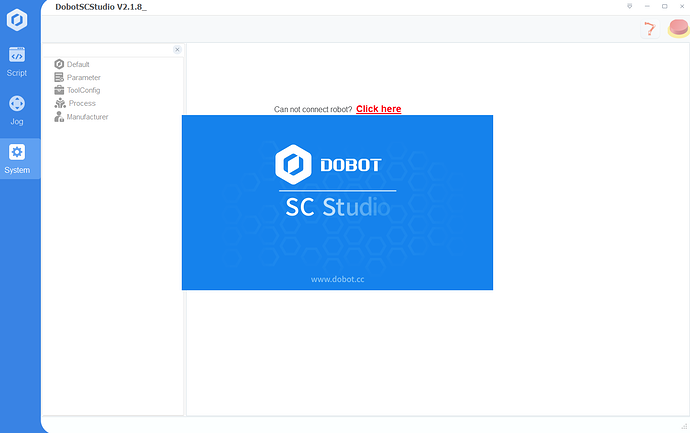Hi Victor. The T3U is not compatible for this kind of aplication, the Dobot will not have the required Drivers to use it so it won’t even be started. That’s why the activity LED won’t even blink.
You need to use a T2U instead. That model is compatible. A T2U Nano might work but you need to change some internal files for that so I do not recommend.
Explanation and further information:
I probed inside the Dobot to see why my previous USB adapter wasn’t working and I managed to find a startup script that looks for a few specific models, loads their specific driver and setups a wifi connection using them.
If your model is not recognized, no drivers will be loaded and no connection started.
For instance, the T3U is not one of those models, but the T2U is. The T2U Nano can work with the T2U drivers but because they have a different ID, it will not be automatically recognized.
You can connect by SSH and check those files if you want but honestly, I’ll recommend you use their suggested model (TP-Link AC600 T2U) to avoid any complications, especially since the distro it’s running doesn’t let you do much with it. If we had “gcc” installed at least, we could install extra drivers ourselves but that’s not the case.
TL;DR:
There’s a small list of adapters that actually work. Stick to the TP-Link AC600 T2U (not the Nano version) if you want it to work without extra hassle.