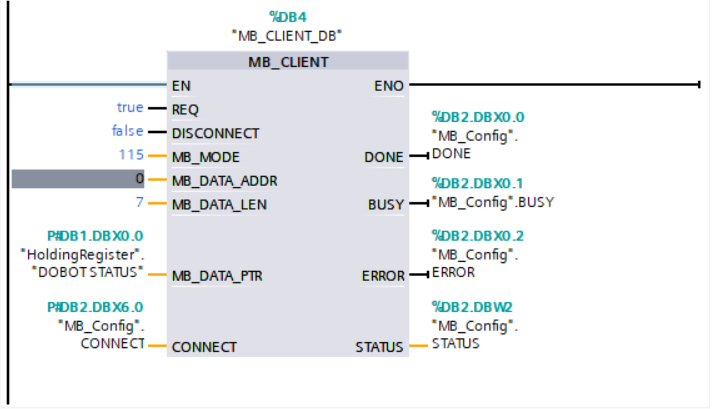Hello everyone,
I got this MG400 Dobot and I’m programming a small automated rod feeder for a sorting machine. I was able to create a small script to test the functions of the robot and I/O signal exchange with the PLC (robot step trigger, robot in motion etc.). But to be able to control the robot from the S7-12xx PLC reliably, I would like to ask a couple of questions:
- How do I catch internal events in the Dobot - for example alarms, robot readiness status, robot function enabling etc? I want these events project to and from PLC (so that the PLC knows the real status of the robot and can react to it).
- How do I quit a Dobot alarm from PLC? Is there any system variable in Dobot that I can reset to quit the alarm?
- Is there any native support from Dobot for Siemens S7 PLC (like communication libraries and functions, GSD driver files etc.)?
- How do I make a blockly/script started automatically after the robot boot?
Thanks a lot for your tips.