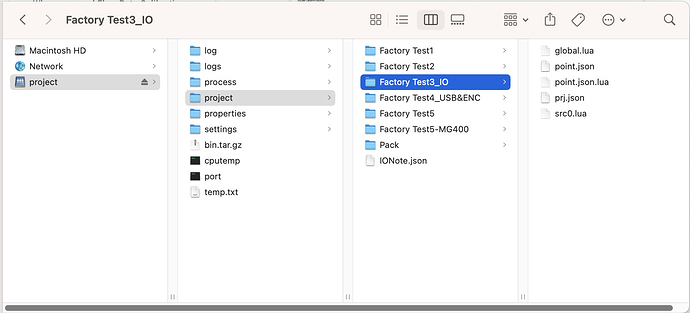Hi everyone,
Maybe a basic question. I have a *.lua project that I’d like to run via my python user interface. I’m currently running through the TCP/IP secondary development API.
The problem I’m having is that no matter which file or folder I select, I get the a -1 error. I send the entire path using the RunScript(Project_name) command.
Example: RunScript(/folder1/folder2/Project/prj.json).
The project folder includes:
- fileCRCCode.json
- global.lua
- point.json
- point.json.lua
- prj.json
- src0.lua
Does the script need to be a path, or a path in quotation marks. Or just the project name and the project needs to be in a specific location?
Any advice is welcome.
Does anyone have an example or advice on how to achieve this?
Thanks in advance!