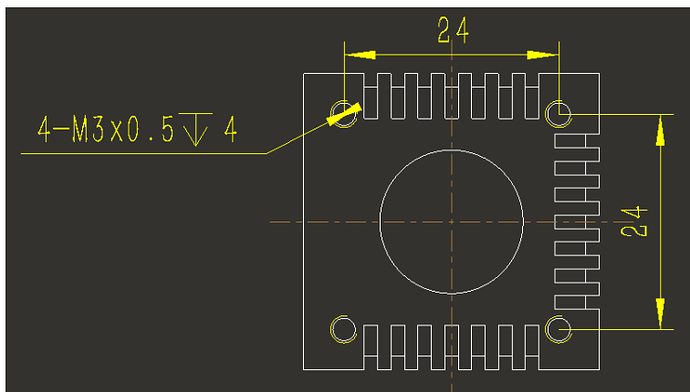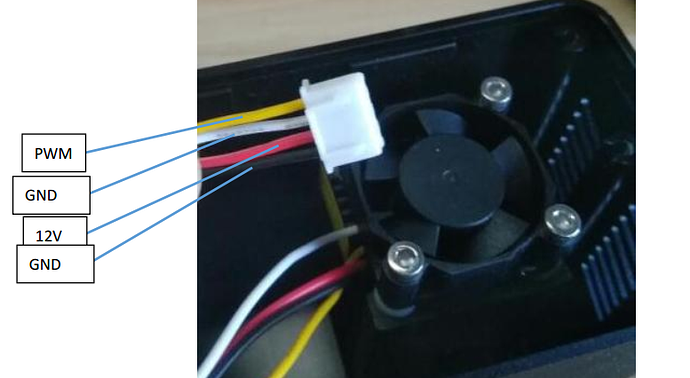Probably true, the 1.6w unit also mislabelled.
Mooz M2:Laser power insufficient for 1200mm/min operation
The laser unit is designed with build-in driver board, we don’t suggest our customer replace the diode. But if you must, the volatage is 12V, and 3.5W power max.
Excellent, Thanks.
Probably true that the laser diode is overdriven? Or that everything is mislabeled?
Can you tell me the part # of the diode? Is it the MTO M-33A405 as one user suggested? (If so why not run it at 1W as it is designed for?) (Mine does not say MTO or anything I can track unfortunately)
Or do you have a solution that would make the parts supplied by Mooz work? In the month+ of working with the beta laser (also class 3b) I can only get prints at very slow speed, and they lack shading. It arrived not fastened down in the module so I thought it was damaged in shipping, but apparently not.
This could work. But there are a few issues should be noted:
-
Mouting screws holes may not fit, it seems like the laser unit you posted isn’t designed with screws holes on the bottom.
Vew the drawing below for reference:
-
You need an 2.54 4pin(male)-to-2pin(male) cable to connect your laser unit and the pcb board inside the laser head we offered.
Here is the wire sequence of the laser unit we offered:
3.5 W @ 12 V is 290 mA?
That one you listed on eBay is 1-2 amps at 12v, or 12w - 24w.
It means you can only power a 500mw laser with the supplied board.
1-2 amps is the imcoming current, while 3.5 W represents output luminous power, there is power loss during energy transformation, and that’s why cooling fan is needed.
Sunger, you said the driving board in the Dobot supplied laser is 3.5w output at 12v.
3.5w at 12v is 0.29 amps. In other words, one would need a diode that can accept 12v with a current of 0.29amps or 3.5w
The laser Ron is thinking of using to replace is 12v at 1-2 amps (12-24w), which is 3-7 times above the capabilities of the board you stated?.
As you say, some of that energy is lost as heat and active cooling, hence why your 3.5w diode outputs 500mw or 1/7th of the power consumed as light.
The one Ron linked is taking 12-24W and converting it to 3.5-4w of laser light, 1/4th-1/6th of the power consumed.
The issue here is, you (presumably) have stated 3.5w as the output power of the driving board, not the strength of light the laser can output. Ron has gone and grabbed a 3.5w laser in terms light output, which needs a 12w driving board.
1 Wavelength: 445nm~450nm
2 Output Power: 3500mW-4000mW
> 3 Working Voltage: 12V
> 4 Power supply: 1-2A
Sunger, to avoid any ambiguity in the phrasing:
How many Amps will the driving board output at 12v? This is the safest way to put it.
For anyone interested, the most effective/accurate settings (from my testing) for Mooz Studio are 150mm/min and 50-100% power (rather than 0-99% default) with the shipping Mooz laser. Also, if your laser shield is blue, it won’t protect you from reflected blue laser light, use glasses.
Hot_Rod: Did you try to change the diode? Would be interested to know if you managed to get it work (and how)…
I know is not about the same subject, but is the same theme.
I was looking the manual and I saw in spec that the laser power is 0.5W. But have a optional 1.6W, I can set it in configuration or have to change the laser? and I bought the Mooz Full it is come together? How is it work? Thanks guys!
Obs: I’m waiting my mooz be delivery.
All shipped laser units are 0.5W for now, slow the engraving speed and you can get results as good as the 1.6w ones.
Going to be a month or two for part to come in with the holiday, and around $100 usd. You can get results with the supplied laser at 1/10th to 1/8th speed (120-150 mm/min instead of the 1200mm/min seen in videos) but the horizontal banding is terrible.
The color of the laser shielding does not matter. It can have any color as long as it has a filter for the blue laser frequencies (wavelength) . Shields (filters) are supposed to be marked with the optical density for the wavelength in question but neither the shield nor the glasses have this. Could Dobot please confirm the OD for the blue laser wavelength on the shield and the glasses provided with the Mooz?
@arneme the colour we see in plexiglass is the wavelengths that are not blocked, so yes, colour does matter. If blue light was blocked we would not see it as blue, it would be red or green, possibly yellow (all depending how much blue or other colours was blocked). Before bringing this up I tested it with red, green and blue laser pointers.
For example, power the laser to 1% like you were focussing it, place the lid under the beam, but off the surface, how much of the laser is blocked? In a sense, this shield is worse than nothing because people think it works, where they would probably use the glasses if they did not have the shield in place. Note the glasses provided are a dark green (things appear green through them), and do block a decent amount of blue light.
I managed to get the Lazer hacked up to do Path’s by using a combination of Inkscape’s gcodetools and manually search and replacing the Z value with S252 (which is the lazer on command).
It looks like their grbl fork takes keyword comments at the start of the gcode file to set the controls for the session.
Ideally if we could have the Gcode commands documented we could properly control intensity etc.
Example output here: https://plus.google.com/+JoelWirāmuPauling/posts/SwSJrgZTU8m