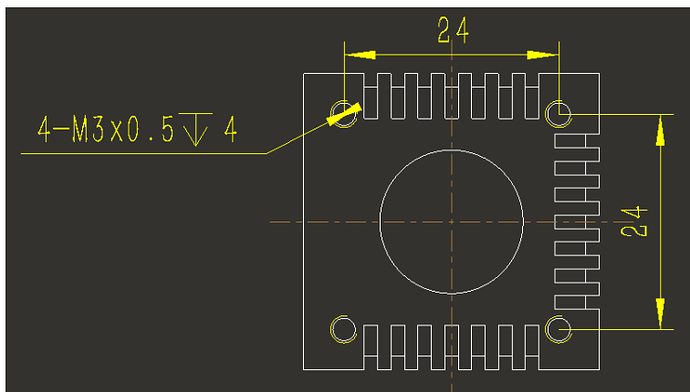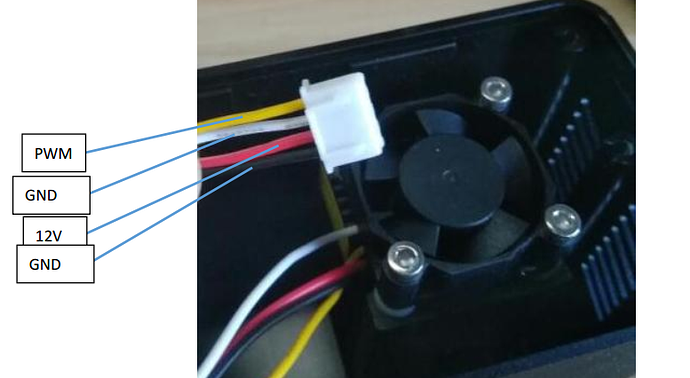I don’t mean to sound rude, but I did not believe that the diodes were mislabeled the first time, operating a laser device with improper labelling is a safety hazard over here (N.America) & if a health & safety inspector decides to check one of these in a workplace… The external stickers do not meet the safety requirements (don’t look directly at the beam, really?) vs. Must state the wattage, indicate aperture location and direction of beam. (The blue “Danger” label inside the case meets the requirements, if it was visible from outside the enclosure… except is says Class 3b (5mW<=499mW)) Others on FB want to know if we can install our own laser modules, and if so what are the specifications to match? Maximum current?
I have not seen any 500mW lasers etching at 1200mm/min, I’m currently reduced to 300mm/min and it doesn’t shade properly at all. Una’s explanation hinged on a 500mW laser being capable of doing the job, that has not been my experience.
Or are these actually class3 lasers being overdriven to 500mW (which will burn the diode out faster than it should)? (Still not workable over here from a health & safety standpoint) That would explain the labelling… Though why you charged $90 for a $24 (or less) diode (especially when I can get a 2.5W for $45 with driver boards included, no bulk orders required, shipping included!)
My Email was sent Jan 4th, and while eventually i was replied to over a week later, no answers were given to the questions asked. 300mm/min is not acceptable. Every video you have on your site shows 1200mm/min, just like all the reviewers received 1.6W lasers without being told they were anything but 0.250W so their machines etched at 1200mm/min without a problem (and you do not have even a disclaimer on their videos). Even the Livestream had a 1.6W laser operating at 1200mm/min and we were told the livestream would feature “shipping units” so we could see what we were really getting.