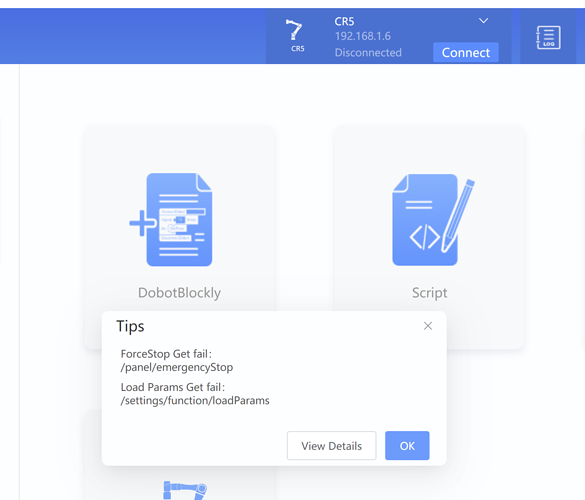Hi. I am trying to connect to my CR-5 using DobotStudio Pro (2.7.1) on my Windows 10 PC. The Dobot WiFi works fine, and I am able to see the device in the top toolbar (see attached image). However, when I click ‘Connect’, it almost appears to connect (some of the UI even loads in), but then the connection drops and I get the following error as shown in the image. Can someone assist? I will add that someone in the thread linked below had the same issue as I described, but all they did was “update the Dobot firmware” to solve it, but I’m not sure what that means or how to do that if I am unable to connect to the Dobot in the first place (Trouble Connecting to CR5 in DobotStudio Pro or CRStudio App)