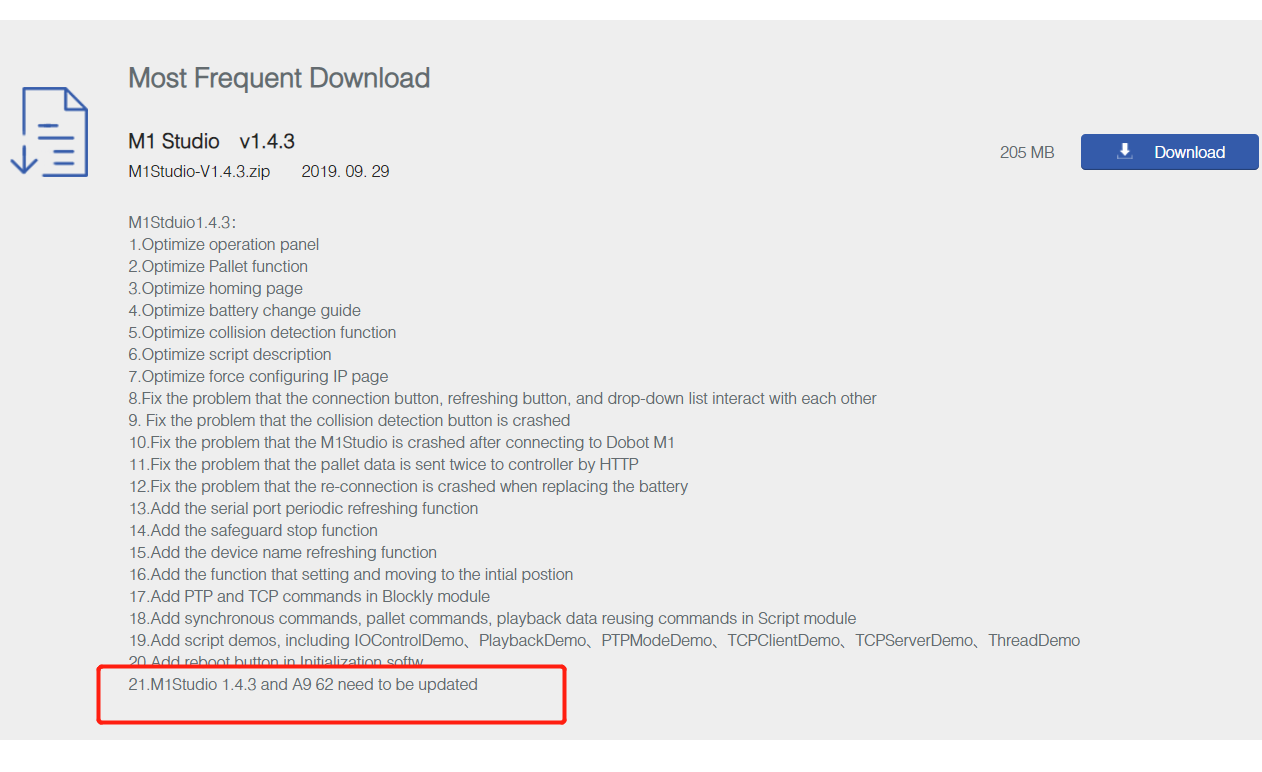Hi, Im using the m1 connected to the airpump and cant control the I/O ports, not even in I/O assistant. They are always on. The cables are connected according to the usermanuel and i have the latest software and A9 program. What could be wrong?
OUT17 and OUT18 always on
Hi ,I think you need to provide some pictures to describe the problem more clearly.Choose out17、out18 to 0v.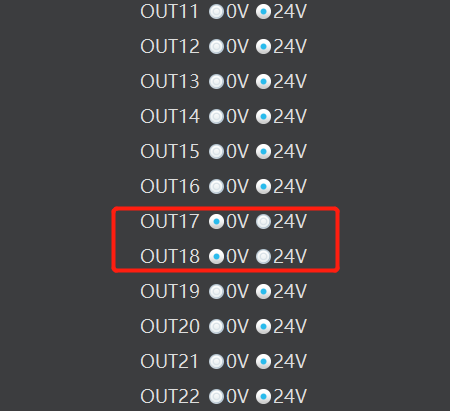
We cant control them at all, as I said before, not even i I/O assistans, even tho its says 0V the pump is ON and constantly sucking. We tried the script, blockly, playback and I/O assistant to change it.
I am also having this issue, is there any update. Let me know what information you need to troubleshoot.
We are just now testing with an air pump and it appears that all other functions are working correctly. We were able to replace the battery, re-calibrate, and run programs. The unit has no specific errors. Ive double checked all the wiring and it matches according to the manuals. The behavior is that when the M1 is powered on the air pump will also power on. Ive tried the I/O assistant and the M1 fails to respond to changing the voltage on 17 or 18. Ive also written a small program to cycle and test the on/off and start/stop of the pump but that fails to show any response from the pump, it is constantly on at all times. Any help is appreciated because this is the main reason we purchased this unit to experiment with. Thanks
Current version is 1.3.4, and I noticed there is a new 1.4.3 posted online now so I will try updating and see if that corrects it. Should know in a couple hours.
Same issue after updating, double checked all connections again with latest manual. When plugging in air pump it turns on an stays on no matter the state of DOUT17 or 18. Ive checked the voltages on these rails and they are constantly at 0v, changing IO to 24v has no effect. We actually have 2 air pump test modules and both have the same symptoms. The issue has to be internal to the Dobot or there is a wiring issue that is different then the manual.
M1Studio 1.4.3 and A9 62 need to be updated。
Please take a line connection diagram to check the problem.
Hi Daniel,
Ive already done the update and there is no difference in behavior. I also double checked the wiring and everything is correct.
You need to Trigger On and Off to make it work.
Edit: You need to toggle the ports thats what I meant.
Hi Michael,
Can you elaborate a little bit? Ive tried making a run routine with the DOUT17 and 18 going high (24v) and low (0v) but nothing changes with the pump or the output voltages on the dobot. Im thinking there is either something internally wrong or its a software issue somehow and Im looking to see if there is any further troubleshooting possible.
Hi,
I see what you do there but have you tried doing like doing a 2nd cycle the same thing immediately again? I was told by someone whom I know that the pump needs to be trigger. Meaning, it has to go through from 24->0->24->0 again (0 is the turn voltage). Can you try that? This is only applicable to manual IO assist.
If you’re using the script, you should only trigger once. Have you tried using the script?
Hi Michael,
I tried what you suggested and still the main pump runs constantly and there is no switch from suck to blow. So the outputs are not working at all. Is it possible to use other outputs like DOUT19-21 to test, they provide the same voltages?
UPDATE LIMITED TO 3 REPLIES:
Ok so finally our testing paid off. The outputs on the arm are working perfectly fine (DOUT19-22). There is apparently an issue with the outputs on the back of our unit (DOUT17-18). Which is a shame but we can at least continue with our testing. Thank you all for your support and recommendations.