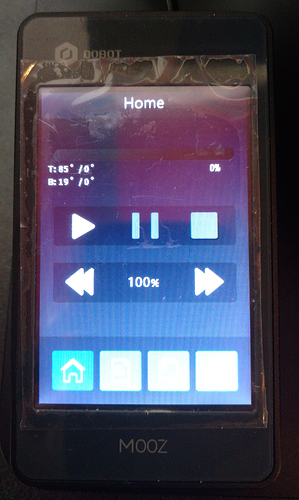Great - thanks for the video.
Let’s see - a couple of things:
If it’s heating to 85 degrees, that’s already pretty hot - if you (quickly!) touch the tip with your finger (on the bottom of the head), does it feel hot at all, or is it room temperature? PLEASE BE CAREFUL - don’t burn yourself. If you don’t feel comfortable touching it, just move your finger near the tip without touching.
Next question: It stays at 85 / 200 no matter how long you leave it, correct? If you give it 2 minutes, is it still at 85?
Have you tried putting a filament in but not ‘advancing’ it with the down arrow button? Maybe there is a safety that keeps the tip from heating up too much if there’s no filament coming through, but that’s just a wild guess.
At this point, I think we need someone from Mooz to show up, or maybe @aenertia can help.