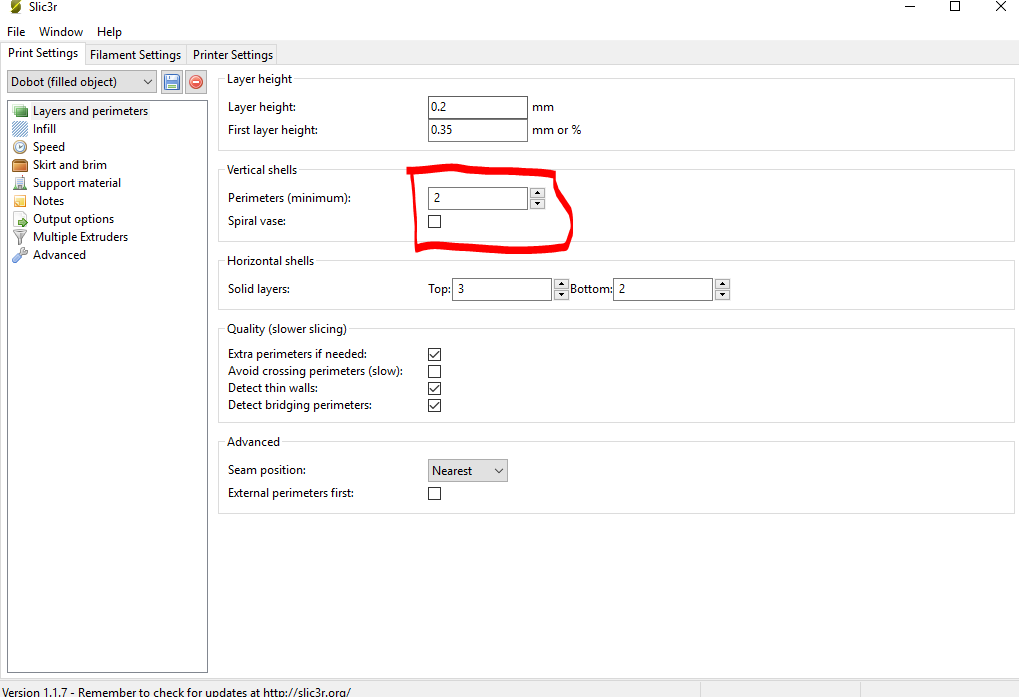Hi I’ve been using my Dobot Magician for about a month now and so far it’s been doing very well and getting very familiar with it. But lately I’ve been trying to 3D print but haven’t been able to get a successful print. It looks like the Z coordinate raises and lowers with the X coordinate, X+ raises Z while X- decreases Z. I’ve tried using the auto leveling attachment but it didn’t make a difference probably because it’s a different firmware. If anybody has any ideas or has had a similar issue any help is greatly appreciated!!! Thanks for reading and hope to get this solved!!!
I’ll try to get a video of it soon and post it to YouTube and I’ll put a link in here.