What I would like is to be able to turn an output on from the Blockly code. I’ve tried several different EIO pins, but nothing I’ve tried has worked. I’m measuring the output with a digital multi-meter. Are there specific ports that I have to use, or do I have to upload specific firmware to get the GPIO to work?
GPIO On Dobot Magician
hello @wrightjmf
i havent worked with the in- and outputs yet but maybe some sites in the user manuel could help you.
there is a section with the addresses of the EIO pins. i would assume these are the main tools to work with.
in case you havent read this section before, ill put the link to the user manuel here.
what you need is section “4. Interface Description”.
in case this doesnt help, i also found a youtube channel by someone with an dobot, who recently uploaded some tutorials. theres also one with the theme how to add an output.
thing is here the user works manly with teach-play function. but maybe this helps you with the adress problem.
hope i could help. i also want to play a bit with the EIO pins in the future. maybe then i can talk a bit more from own Experience.
@Gero_S Thanks for the detailed reply. I just figured out today that you have to configure the multiplexer before making any IO calls. I didn’t see that in the manuals anywhere, but maybe I just looked in all the wrong places.
So in Blockly, it would look like this.
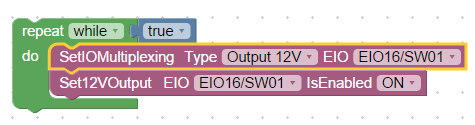
I assume it would be a similar call in Python, but haven’t tried it yet.
Hopefully that helps you when you get time to work with the IO on the Dobot.
@wrightjmf
Glad you made it. also thanks for the answer with the tip. this might realy help me in the near future to get this done by myself.
cheers!
