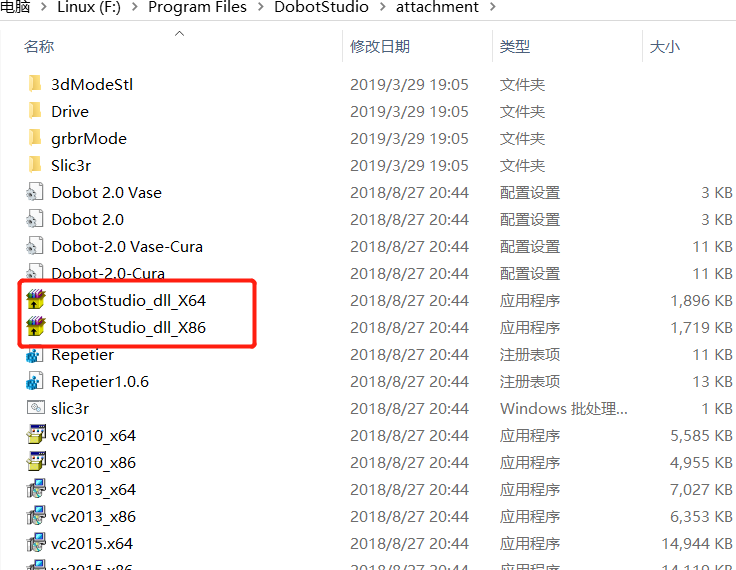Trying to update DobotStudio is not possible on both Mac and PC. It would be better if the software was put on the Mac Store, otherwise it’s very difficult to install. After managing to get v1.6.7 on the Mac, the entire language switched to Chinese. It freezes and I was unable to connect.
Windows v1.6.10
I tried installing on Windows 8 and Windows 10, and similar security issues occurred. I was unable to install the software because it was untrusted and will not let me.