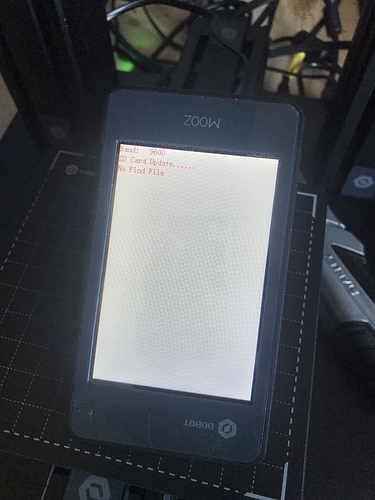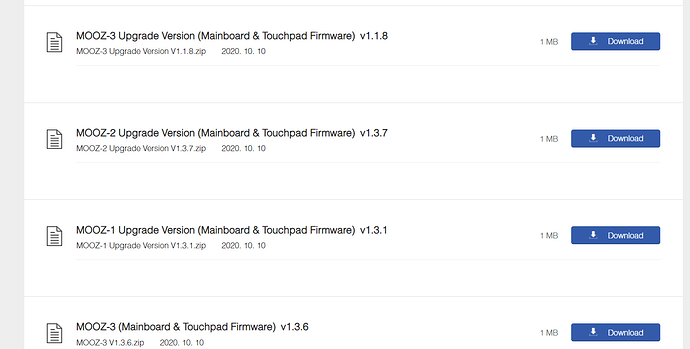Hello,
I have a mooz 2 3D printer that when I turn it on the lcd touch screen is a white blank screen that says “DATA ERROR” I then tried to download firmware on a SD card and inserted it into the lcd touchscreen SD card slot and it now reads “
Baud:9600
SD Card Update…
No Find File”
Data error: No Find File on lcd touch pad for mooz 2
Westyswang
#1
Daniel.Deng
#2
After downloading the touchpad firmware from the Dobot official website, then use the SD card to burning the touchpad firmware. Please refer to the video below.
https://www.dobot.cc/downloadcenter/dobot-mooz.html?sub_cat=204#sub-download
https://drive.google.com/file/d/1zB2BM7mJ_H1byLBTAwk4robV1KJiGz-p/view?usp=sharing
With best wishes
Petersonz
#3
If you put the .bin file in the LCD SD slot, it will produce that error. Only the LCD firmware upgrade file (separate file) goes into the LCD SD slot itself.
There is another SD slot on the controller board. You need to flip your Mooz on its side or back to see it on the side of the plastic case underneath.
I think the .bin file needs to go there for the mainboard.