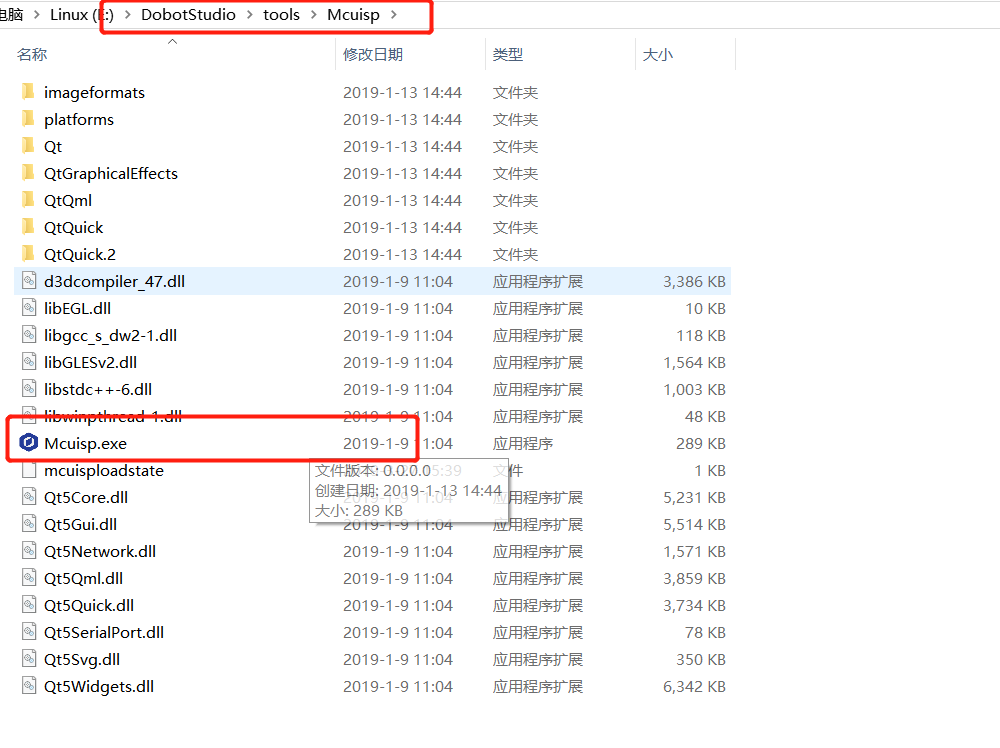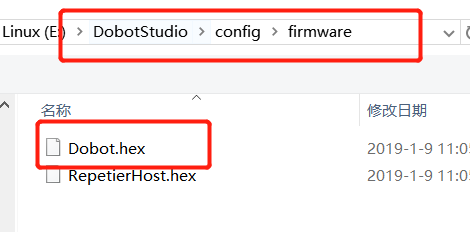Hello there.
It seems there is some kind of a bug within the latest Dobot-Studio software (V1.6.10).
As i read some people have connection problems right after starting the software.
For me, my Dobot disconnects itself right after i did the home function and the dobot got into the home position. As soon as the Dobot reaches the home position and does the confirmation peep i loose connection.
I can reconnect right after that but it happens again and again.
Since already other people also run into this problem i believe there is a problem within the latest software version.
Hope Dobot sees this and try to fix it. If not ill hit up the technical support in some days.
cheers