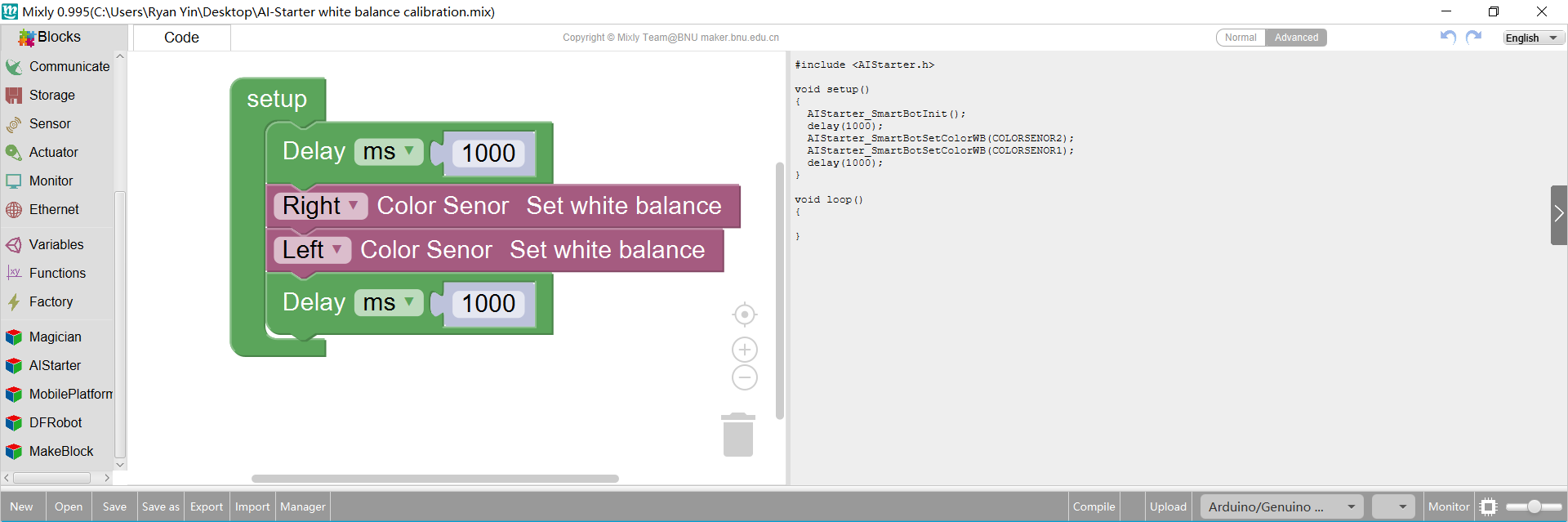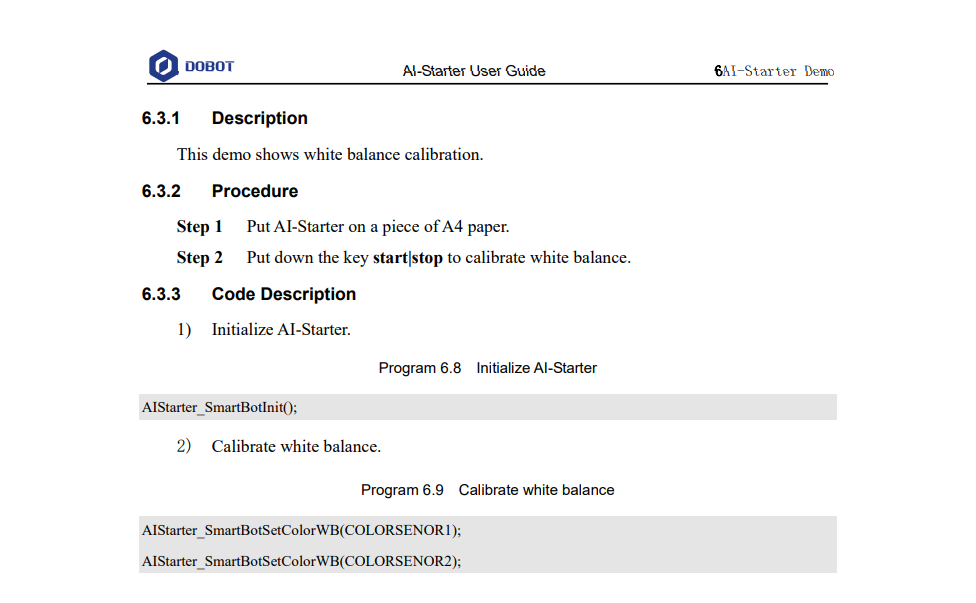If the color sensor does not return 255 255 255 on white, white balance operation is required at this time.
There is no need to do white balance every time, only when the data is inaccurate.
The operation steps of AI-Starter white balance calibration are as follows:
1. Place the AI-Starter on white A4 paper
2. Compile the white balance program
3. Upload white balance program to AI-Starter
4. After the program runs normally, remove the AI-Starter
To get the AI-Starter white balance calibration DEMO, please visit the following link.
https://www.dobot.cc/downloadcenter/ai-starter.html?sub_cat=160#sub-download