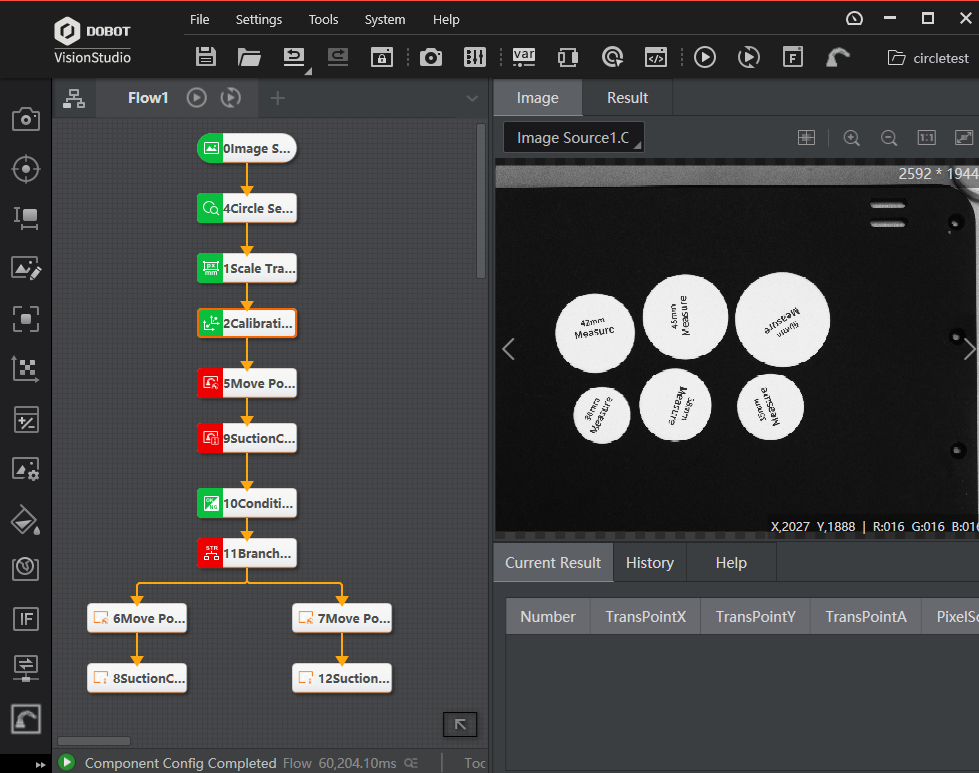Hi
I’m planning to integrate a vision camera to my pick and place setup. Has anyone experiences with cameras like the OnRobot Eyes https://onrobot.com/en/products/onrobot-eyes or ROBOTIQ wrist cam https://robotiq.com/products/wrist-camera? Both brands say they support and have plugins for about all cobot brands on the market… except Dobot.
Vision integration to CR5
OnRobot eyes will use an Computebox from the kassow kit. I am not sure how the X, Y, Z and rotation will be transmitted to Dobot.
However I used the Dobot vision kit to locate and pickup parts with CR series. This works like a charm. You can order a Vision PC, Licence dongle, Camera, USB cable and Lens directly form HikRobots for your needs and We made an own adapter bracket to mount this camera on the CR series. The communication and setup is already working in DobotStudioPro. The amount of possibilitys and accuracy is way higher than the Robotiq and OnRobot. As they accuracy is +/- 3mm and it will be hard to be able to pick reflective material.
Thanks gybren!
I did check the dobot vision kit some weeks ago. But as in many case with Dobot stuff there are not so much support for the CR-series, only student stuff for Magician seems to be care for.
Are there a way to test the Vision Kit in some simulation mode before we buy it?
I’m newbie at robots but a skilled machine vision programmer. I work with National Instruments software environment and I will try make an interface using that.
Thanks for informing me about the bad accuracy of Onrobot and Robotiq cameras.
Just for fun I ordered a OAK-D-Lite camera to see if I can give coordinates to my CR. Its so cheap I could not resists.
https://shop.luxonis.com/products/oak-d-lite-1?variant=42583102456031
I am sorry for the late reply. It is not possible to test it. You need a Vision licence key to open the software to be able to program. Further there is no pc or camera needed for the test.
The licence is around €250 and camera with lens about the same. Vision PC i am using a basic box I5 windows pc to be able to test. but some filters result in 5 second cycletime.
Did you get the OAK-D-Lite camera working?
Hi
I now got my Dobot vision kit. Installed on the same computer as Dobot Studio Pro. I am able to make measurements, locations of parts, jog my CR5 via the interface in DobotVisionStudio etc. I’m experimenting with the “Diameter Measurement” example in the manual. Works fine until it comes to the “Move Point” state. It stops there. Like it’s not able to send move coordinates to the CR5.
I don’t know the move command. it does unforunately not like this. you have to set up vision in dobotstudiopro. in vision kit you have to calibrate with the sheet and then use n-point calibration. With this you have to point the robot to all 9 points and put them manualy in the vision n-point block. then you have to safe the calibration file and you can use this calibration file in calibration block. Then you have to use the format block and get the x and y value from the calibration block and put a ; at the end. Also select (,) as split sign. Then you have to send the data of the format to the IP adres. in the Send block you have to select the TCP Client. This client you have to setup in the communication. I used vision PC as 192.168.5.20 and port 6001. Also in the robot you have to select vision as server with 192.168.5.20 and port 6001. I hope this will help you.
I was in contact with Dobot support about having CRx supported by DVS and they will forward my advice to their R&D department.