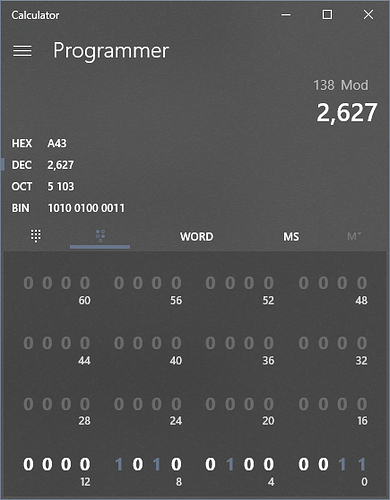I am struggling on the parameters of PTP command (ID 84)
From my understand a message such as this one:
AA AA 13 54 03 01 00 00 0A 43 00 00 00 00 00 00 00 00 00 00 00 00 5B
Header: AA AA
Len:13
ID:54
Ctrl: 03
PTP Mode: 01
X: 00 00 0A 43
Y: 00 00 00 00
Z: 00 00 00 00
R: 00 00 00 00
Checksum: 5B
Is my understanding correct?
I am struggling with the X, Y and Z values. Is the right most value the smallest? I’ve tried converting the floating point number from the X,Y Z position derived from Dobot studio (the 4 decimal position). However, when I entered the converted value into the command, the robot would either not move or move to a incorrect position. I know I am doing something wrong in the conversion process. Can someone provide me with some guidance converting from float to bytes?