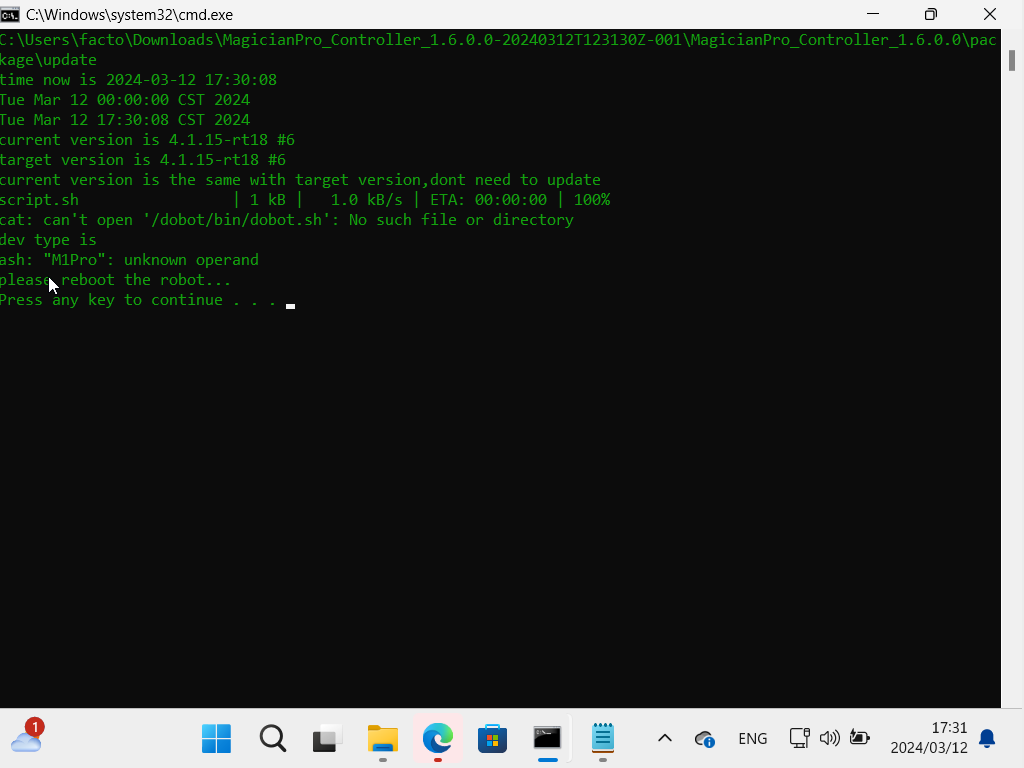Hi,
Since we received the dobot MG400 I haven’t been able to connect to it through the web server or DobotStudio2020 software due to they keep “Searching” and if I press on “Manually Add” it only appears M1 model.
I was able to connect through DobotSCStudio so to try to solve this problem I took advantage to use the existing tool on it to upgrade the firmware to version 3.4.6.4 (.tar.gz file), but after doing the upgrade I am not longer able to connect to the robot with any software at all, but I can ping it and access to its folder seeing all the projects inside.
The LED keeps blinking in white and if I press the button to unlock the motors nothing happens.
I have also tried to update the robot through USB but my PC doesn’t recognize it and DobotDownloadUtil does nothing.
How would it be possible to upgrade the firmware again or do a factory reset?
Thanks