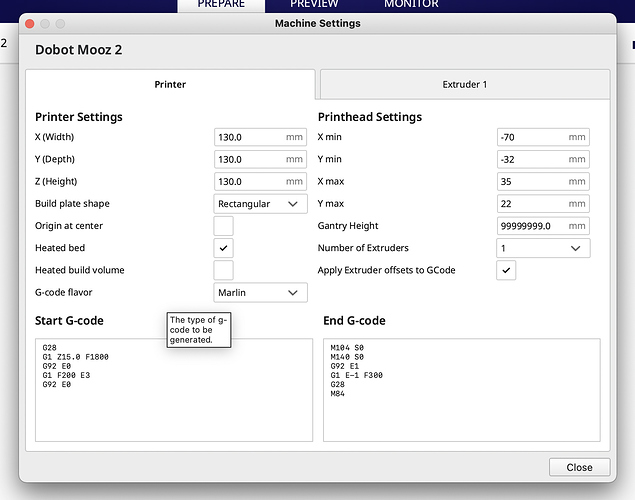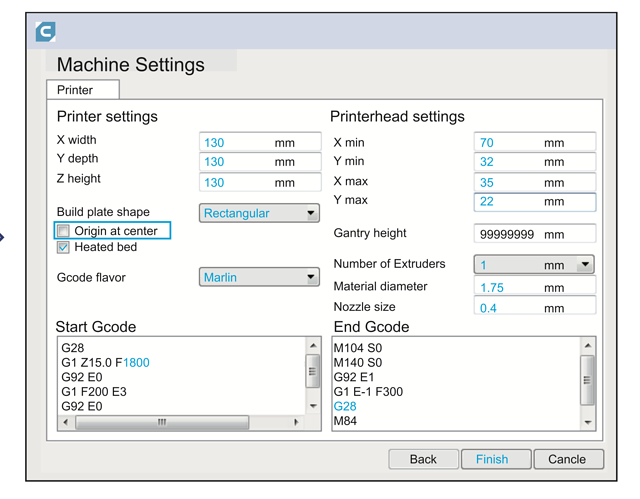Hi guys, I’m getting back to work with my Mooz 2 after a long time away.
But I have some problems, since the last time I changed my computer to a MacBook Pro M1, so my processing software is Ultimaker Cuda 4.11 as it is compatible with the new ARM based system from Apple.
The sad thing is that none of the Mooz is yet (now I see that there is an upgrade version and another update of 2) it is still supported natively.
When trying to configure the Ultimaker according to what the Mooz 2 manual indicates (the last one downloaded from the web), the PrintHead settings does not accept me with what is in the manual.
Any help or guidance? and if you have any improvement in the G-Code or the settings I would appreciate it very much.
Greetings and have a good weekend