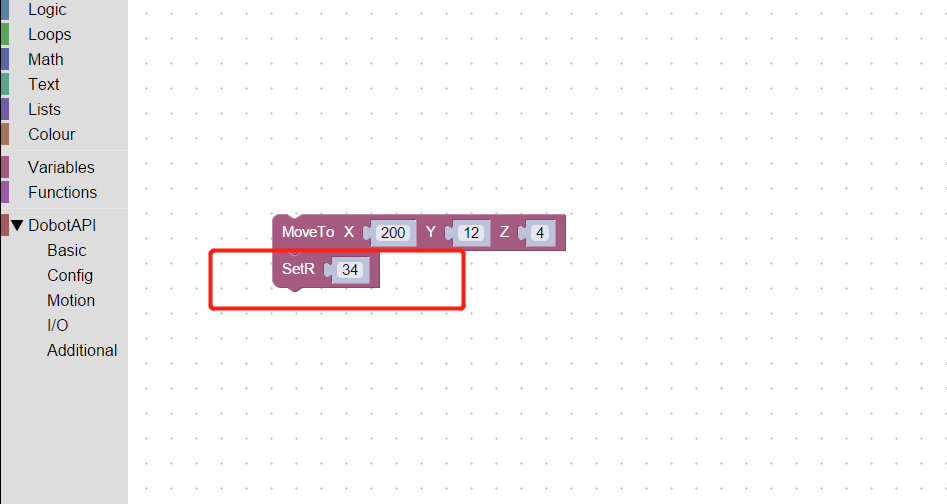Hi there,
I’m trying to perform the following operation:
- My Robot is in the middle with an object on the right side of it.
- I want to pick up the object using the gripper, and move to the opposite side of the robot
I am using Blockly so I know how to Jump to the object location and I can pick it up. The problem lies in how to get to the opposite side to a particular coordinate.
In Blockly there seems to be no “R” Value to allow me to rotate to the other side.
Can someone please tell me how to do this in Blockly?
I know it is possible because I can easily do it using “Teaching and Playback”, as it simply rotates using the R value (I guess).
Thanks,