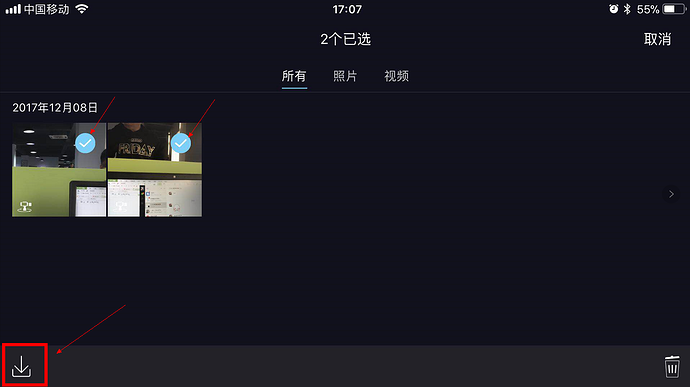or from one iPhone to another? I have just set up a new iPhone and I want all my files transferred to the new phone. The Rigiet app doesn’t use iCloud so the transfer will not be automatically done (as I can conclude from loookiin into the Rigiet app on my new phone which has no files there at all.)
How do I extract files (videos/photos) from iPhone to computer?
tong
#2
Just select the video and photo from the rigiet app’s album and click on the download
button in the lower left corner so that these files will be placed in
the system album and then be shared with iCloud.
Yilia
#3
Alright, the way to suggest is using an iPhone data recovery, also served as an iPhone data extractor, to extract and recover even deleted files from your iPhone to the computer. I recently use one in the market. Not just the iOS device data, but the files from backups in iTunes and iCloud, are supported. BTW, some data transfer tools can also offer you a solution to transfer data from iPhone to iPhone.
You could try out 2 ways.
- use iOS data recovery tools such as TunesKit iPhone Data Recovery. It does not only recover data including photos and videos from your iPhone to a computer without backup but also supports restoring from iTunes and iCloud backup.
- Use some data transfer applications.