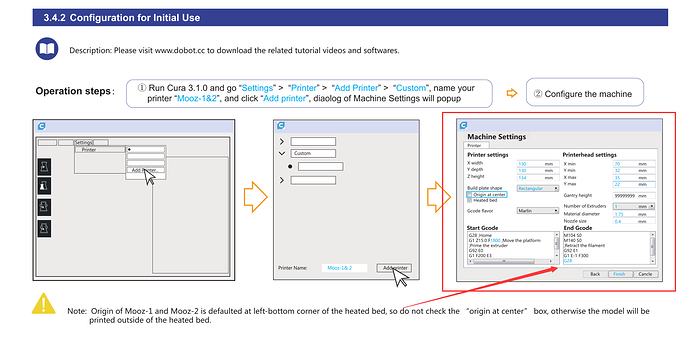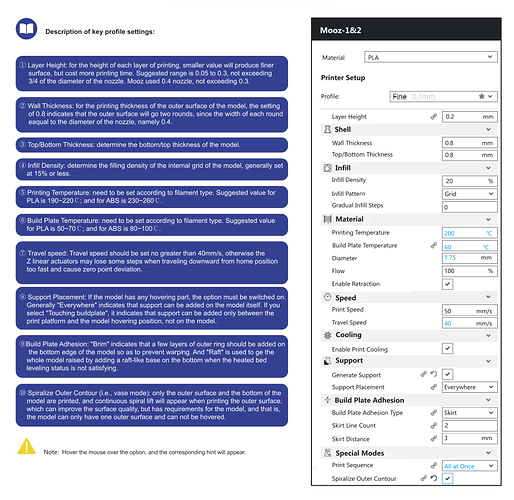I am using the Cura 3.1 settings int he manual.
I have tried heating the bed to 70 instead of 60, as well as increasing the heat for the print head (210 instead of 200)
When I set the 0 of the Z axis I have tried have the paper with little movement (friction). When the unit begins to print the first ‘piece of filament’ comes out of the print head above the bed, then it goes down and begins the print. I think because the first part did not stick - it just pulls the filament along. Eventually I end up with a bunch of filament wrapped around the print nozzle.
Any ideas?