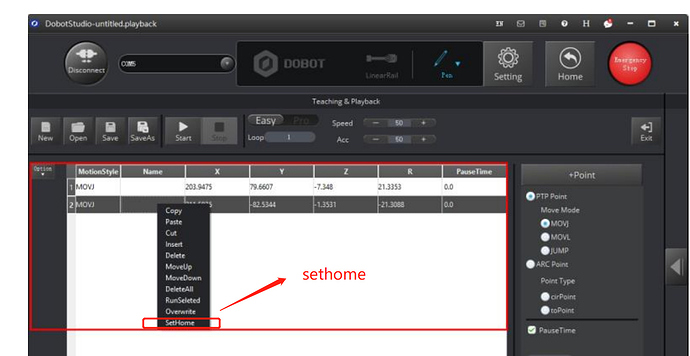Hi all,
When I execute the Home command with Blockly in Dobot Studio, the Magician homes itself into an error state and cannot resume the next steps. I’ve linked a video:
I don’t understand why this happens. The only customization to this Magician is the way the gripper is attached which should not restrict the Magician’s ‘homing’ ability.
Is someone able to help me figure out what may be causing this and how it can be resolved?