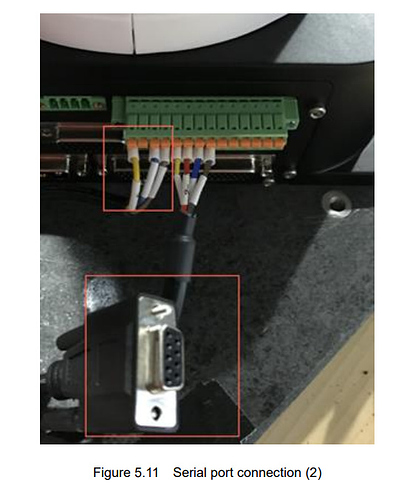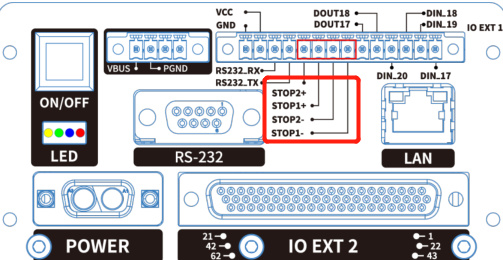Hi!
I require your help regarding a problem I’m encountering.
I have a Dobot M1 (SN DT2118030991) purchased from RobotShop. I have 3 questions regarding the same:
**
** The wiring connection for the serial port connection to the extension line of RS232 interface has the following color convention right: Yellow wire in first slot; empty second slot; blue wire in the third slot and brown wire in the fourth slot. This convention is as per the user manual issue v 1.3.4I have also attached the relevant screenshot of the connection as an attachment. My doubt has stemmed from the fact that the color convention is different in different versions of the user manual and also the wires were plugged in a different order when we received them
Q2. Similarly I need to verify the wire ordering for the emergency stop switch. Is it Yellow-Red-Blue-Brown?
Q3 My third question is : Can I have just a LAN connection without a serial port connection?
Troubleshooting steps already taken:
I have powered on the Dobot and installed M1Studio and connected the robot just over LAN. I’m unable to connect the PC to the robot probably because I don’t have the serial connection established due to the wiring confusion.
Thank you so much in advance for your help!