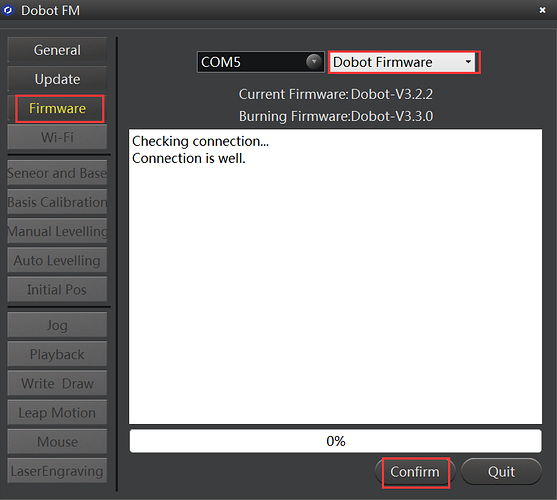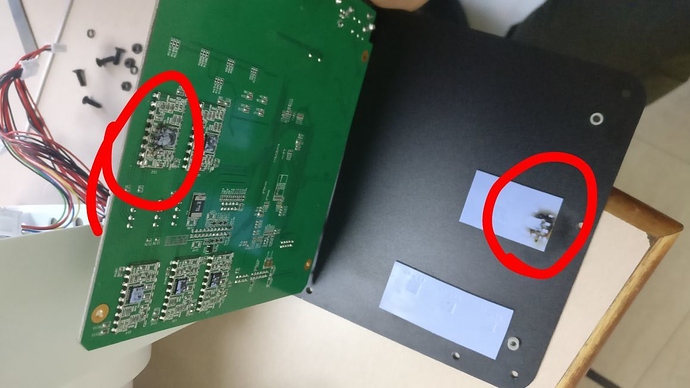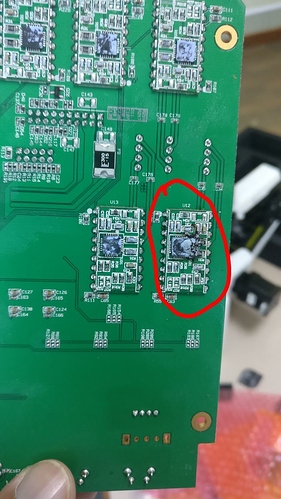When I turn on the Dobot it powers up but the indicator light on the front left handside does not come on. It should at least illuminate orange reguardless of its position. I have tried to reset and checked all connections but the dobot wont work. Can someone please help.
Dobot failing to turn on> please help
Were you able to solve the problem?
I am having the same issue. Light turns orange at startup regardless of the position. Have checked all power connections - they are fine. Have updated to the latest firmware as well.
Thanks, any help is appreciated.
" Light turns orange at startup regardless of the position. "
If your dobot can turn orange then you need to check the power connections, it means dobot is lack of 12V power.
Thanks for the response Eric.
I have checked 12V is coming with a multimeter. On clicking “connect” - it connects without any issue as well. I have also re-installed the firmware. It is V3.3.0 now. Says “connection is well” in Dobot Studio and let’s me re-install firmware without any issue. However, I am not able to control the Magician with the Dobot studio.
Throughout all the above steps, the light is still orange and the motors aren’t powered on.
Could you tell me where did you measure the 12V? Do you have a picture here? I need to confirm the DC connector of dobot is 12v, or the led won’t turn green. As for the firmware update, if you can connect it to USB cable, then it can update, have nothing to do with 12V power.
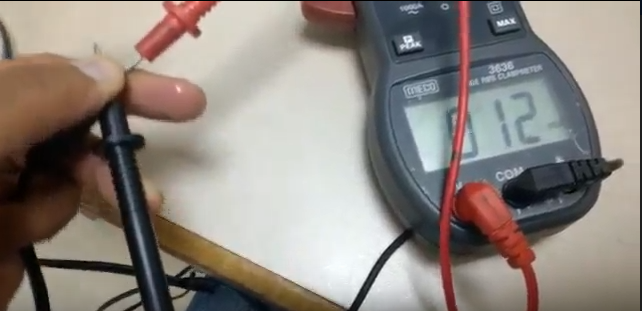
I use a multi-meter to make sure that the DC connector of dobot is giving 12V. In the picture, The black node of the connector is on the top surface of the DC connector and the red is inside the connector - It can be seen that it is getting 12V DC.
When I plug in this connector into the Magician (with the USB disconnected), I see the blue light in the on/off switch on the magician blinking. This makes me assume power is reaching to the internal circuit. Though, the motors do not go rigid.
So when you disconnect the USB, just plug in the DC connector, will the led light turn green or orange? If not then the mainboard might be defective, need to replace it. I will tell our colleague to contact you through support@dobot.cc , please tell me your email address, tks!
When the USB is disconnected and just the DC connector is plugged in, the led doesn’t light at all. The only light I see is a soft blue blinking light in the power on/off button on the magician.
my email address is harshit [DOT] sureka [AT] sunjewels.com … I have taken up this issue on an email chain with support@dobot.cc as well. I would appreciate if you are able to convey points from this discussion on that email thread directly, so we can get a faster resolution of the issue. An Indian Dobot distributor is also trying to put me in touch with Mr/Ms Jingjing at Dobot to resolve this.
Appreciate your help. Many thanks.
So, it was a main-board issue. An IC on it had burnt out. Dobot support sent me a new main board and all seems to be working fine now.
Please see the attached image. IC in the bottom had burnt out.
The following part where the user will be valuable part it will be going to manage it in such part which will be able to provide the netgear r6700 review will show the better part for the overall work which will be able to manage it.