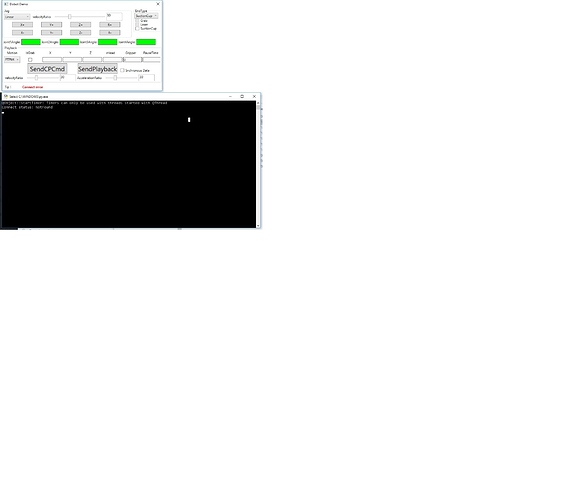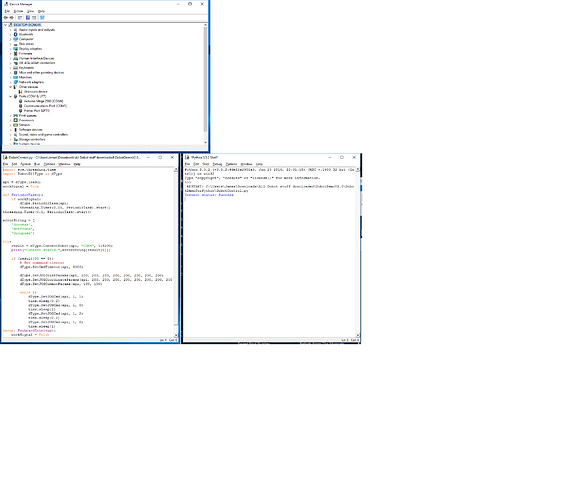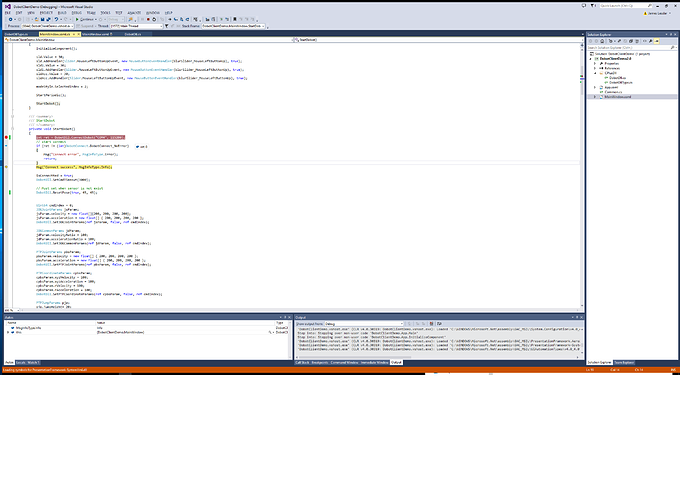HI!
I’m trying to get started coding with dobot. Everything Works fine with DobotTools but when I run the examples/Demos it says it can’t connect to the Dobot? Am I missing a step to get the examples running with the Dobot arm? image is of the C# Demo and python.
Thanks