Hello,
I’m trying out the conveyor belt’s color sensor using Blockly. When I try the Get color blocks, the values that are returned never change even with different objects (colors) over it. I do turn on the LED for better lighting.
![]()
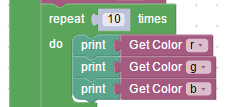

Hello,
I’m trying out the conveyor belt’s color sensor using Blockly. When I try the Get color blocks, the values that are returned never change even with different objects (colors) over it. I do turn on the LED for better lighting.
![]()
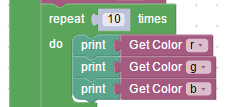
Seems strange, that should work, could you show me your connections and all the codes? Or try to use those codes here:
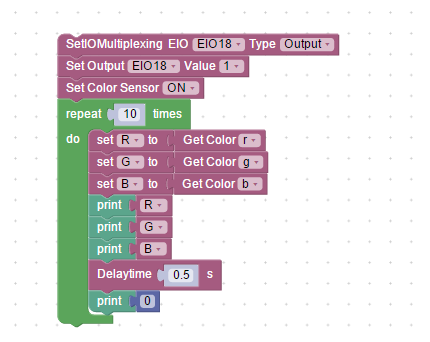
I just realized this didn’t post:
Same result.
11
0
0
0
56
130
30
0
56
130
30
0
56
130
300
0
56
130
30
0
56
130
30
56
130
30
0
56
130
30
0
56
130
30
0
56
130
30
0
I got the same problem. The values didn’t change even I changed different color blocks.
The cable isn’t fit to EIO18. The sensor instruction told me to connect to GP5 on the forearm, which is EIO4 or EIO5. When I plug in, the sensor’s 4 lights are on and can’t be turned off by programming it in BLOCKLY. RGB readings are always the same.
Hello,
the color sensor have to connect to the 10 pin interface on the base of the robot (Communication interface).
See also the conveyor belt demo introduction on www.dobot.cc.
Kind regards
OK. Attached pictures are the color sensor and instruction I got from the Dobot conveyor package, its cable has 4 pins. Any idea how I should I connect those 4 pins to? And instruction shows GP5 on forearm interface as shown.
Further more, the IR sensor I received is called photoelectric switch. It works only input on and off, I can’t get distance.
Is it wrong hardware, or you have an example program to get the distance reading?
Hello farmerh,
it seems, that I have an older model of the conveyor belt.
The color should still work with the code above. You only have to change EIO18 to EIO5.
Please let me know, if this was helpful to you.
Kind regards
Finally get color sensor works. This is a really low quality color sensor. Works only about 5mm to 1cm distance with no-reflection objects. If I put near it near than 5mm, can’t tell the color. Yellow is calculated as red. Only, RGB 3 colors work.
Yes, indeed the R G B value of the color sensor can only output 1 or 0, it’s already programmed to be so in the Blockly, so we can only recognize RED GREEN and BLUE.
This sensor is not working properly. It is creating lots of issues `like Asus Error Code 55. If you have any idea please help me to fix this.