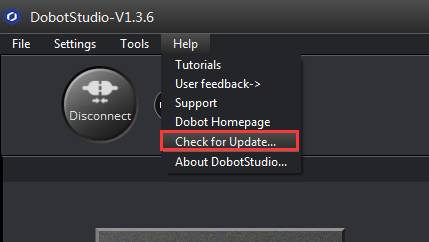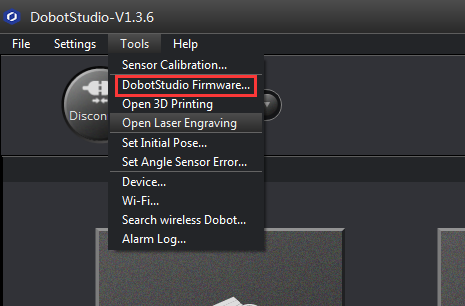Hi, I finally managed to upgrade my windows vista machine to 7. Now that I got the driver installed, the computer recognizes the robot. (i can see this in ‘devices and printers’ control panel. when i hit the connect button in robot studio, i get: Connect error! what should i do?
Connect error! message
Eric.Zhou
#2
Your firmware must not be the latest. You can update it as follows:
- get the latest firmware here:
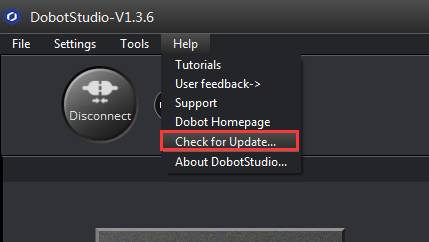
- then go to Tools->Dobotstudio firmware to upgrade your firmware to the latest one:
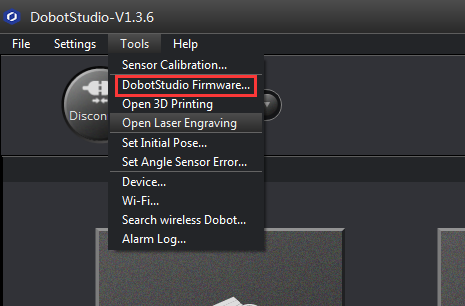
When the led turns green, then try to connect it again.
morgan1
#3
My PC also couldn’t recognize my printer after I updated the printer driver. So I decided to connect my hp printer with my router instead of lang. At the time of connecting the printer, it wanted a WPS pin. I somehow found the WPS pin on hp printer and connected it. Now all of the problems of my printer are solved.